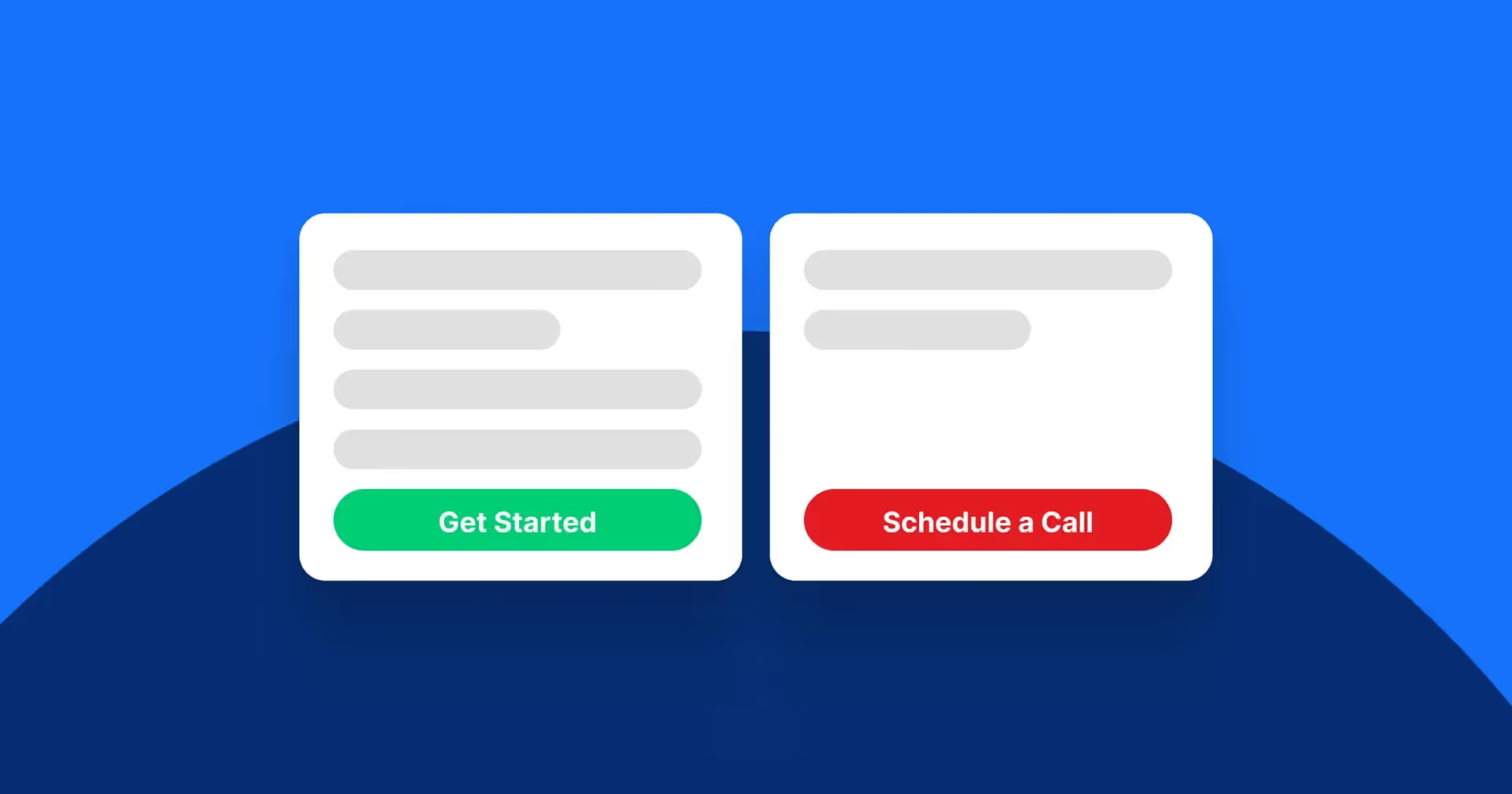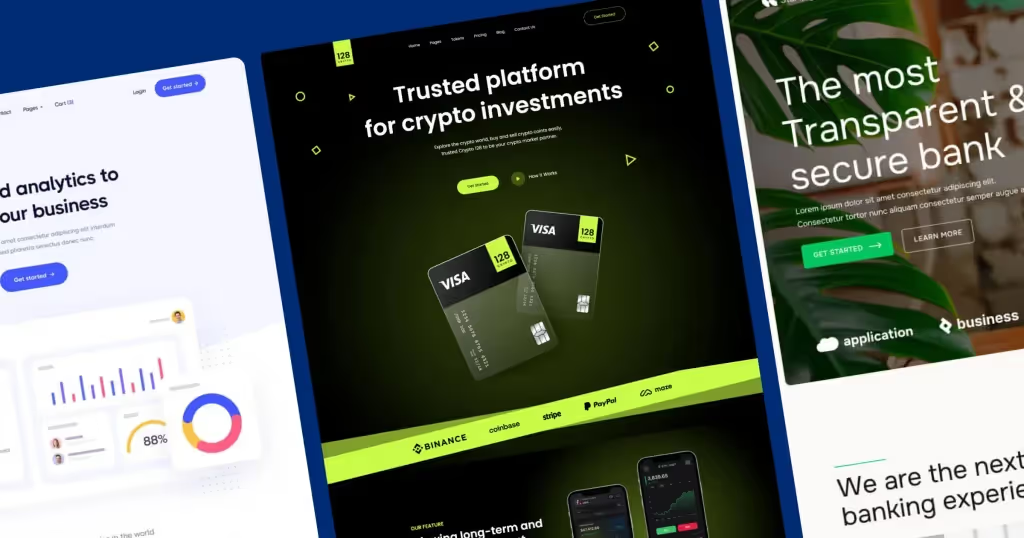Crafting an effective B2B SaaS website involves understanding the unique dynamics of the B2B market. Unlike B2C, B2B transactions typically involve longer sales cycles and multiple decision-makers, necessitating a design that conveys trust, authority, and value.
The Importance of First Impressions
Your website is often the first point of contact with potential customers. First impressions are formed within seconds and can significantly influence whether visitors decide to explore further or move on. A clean, professional design signals credibility and encourages users to engage with your content. Beyond aesthetics, this first interaction sets the stage for the entire user experience, making it imperative to captivate and convince at first glance.
Crafting a Professional Aesthetic
The aesthetic of your website plays a crucial role in how it’s perceived by potential clients. A professional look involves more than just color schemes and fonts. It includes the strategic use of white space, balanced layouts, and high-quality imagery that resonates with your target audience. This not only enhances visual appeal but also aids in guiding the visitor’s eye to key information, thus facilitating a smoother user journey.
Establishing Trust Through Design
Trust is the cornerstone of any B2B relationship, and your website’s design should reflect this. Elements such as secure payment gateways, privacy policies, and badges of accreditation or certifications enhance your site’s credibility. Additionally, showcasing your team’s expertise and industry knowledge through bios and blog posts can further establish your authority and build trust with potential clients.
Key Differences Between B2B and B2C SaaS Websites
While both B2B and B2C SaaS websites aim to convert visitors, their design priorities can differ dramatically. Understanding these differences is essential for tailoring your site to meet the specific needs of a B2B audience.
Focus on Information and Expertise
B2B sites typically prioritize detailed information to support decision-making processes. Unlike B2C sites, where the emphasis might be on quick, impulse-driven purchases, B2B sites need to provide in-depth content that helps potential clients understand complex product features and benefits. This often involves detailed product pages, white papers, and data sheets that highlight your product’s value proposition.
Building Long-Term Relationships
The nature of B2B transactions often requires building long-term relationships with clients. Your website should reflect this focus by facilitating ongoing engagement. Features such as newsletters, webinars, and customer forums can help maintain a connection with your audience, providing value beyond the initial sale and encouraging loyalty and repeat business.
Decision-Maker Friendly Design
B2B purchases typically involve multiple stakeholders, from technical experts to budget approvers. Your website should cater to these varied roles by offering content that addresses different concerns and questions. Creating dedicated sections for various types of decision-makers ensures that everyone involved in the purchase process finds the information they need to make an informed decision.
Essential Design Elements for B2B SaaS Websites
Building a successful B2B SaaS website requires a strategic approach to design, incorporating elements that enhance usability and communicate value effectively.
Clear Value Proposition
Your value proposition is a concise statement that explains the benefits of your product and why it’s better than the competition. This statement should be prominently displayed on your homepage, often as part of the hero section. A strong value proposition grabs attention and encourages visitors to learn more about your product.
Crafting a Compelling Message
To craft an effective value proposition, focus on what sets your product apart. Highlight unique features, competitive pricing, or exceptional customer service. This message should be clear and direct, avoiding jargon that might confuse visitors. By focusing on the most compelling aspects of your offering, you can capture the interest of potential clients quickly.
Positioning and Placement
Strategically placing your value proposition on your website can make a significant difference. The hero section is ideal as it’s the first thing visitors see. Ensure it’s supported by visuals that reinforce the message, such as product images or customer success stories. This combination of text and imagery can effectively convey your product’s benefits and engage visitors from the start.
Testing and Refining
Your value proposition should evolve based on feedback and performance data. Regularly test different versions to see which resonates most with your audience. A/B testing can provide valuable insights into what works, allowing you to refine your message for maximum impact and conversion.
Intuitive Navigation
A well-structured navigation menu ensures that visitors can easily find the information they’re looking for. Keep your menu simple and organized, with clear labels for each section. Consider using dropdown menus for complex sites, but avoid overwhelming users with too many options.
Designing for Ease of Use
Intuitive navigation is central to a positive user experience. Group related pages under clear, descriptive headings to make information easily accessible. Avoid clutter by limiting the number of top-level menu items and using dropdowns sparingly. This simplicity helps visitors focus on their goals, reducing friction and improving satisfaction.
Enhancing User Flow
The way users move through your site should feel natural and intuitive. Map out potential user journeys to ensure that each path leads logically from one piece of information to the next. Consider common user intents, such as seeking pricing information or looking for support, and design pathways that facilitate these objectives efficiently.
Responsive and Adaptive Navigation
With users accessing websites on a variety of devices, your navigation must be responsive. Ensure menus adapt seamlessly to different screen sizes, maintaining usability across desktops, tablets, and smartphones. Mobile-friendly navigation, such as hamburger menus, can help provide a consistent experience, encouraging users to engage no matter how they access your site.
Engaging Visuals
High-quality visuals can make your website more appealing and help convey your message effectively. Use images, videos, and infographics to break up text and illustrate key points. Remember to maintain a consistent style across your site to create a cohesive brand identity.
Leveraging Visual Storytelling
Visuals are a powerful tool for storytelling, enabling you to communicate complex ideas quickly and effectively. Use images and videos to showcase real-world applications of your product, customer success stories, or behind-the-scenes looks at your company. This approach not only enhances engagement but also helps potential clients envision the benefits of your product in their own contexts.
Consistency and Brand Identity
Maintaining a consistent visual style across your site reinforces your brand identity and fosters trust. Choose a color palette, typography, and imagery style that aligns with your brand values and use them consistently. This coherence creates a professional appearance and helps visitors associate your visuals with your brand more easily.
Enhancing User Engagement
Interactive elements, such as animated graphics or video demos, can significantly boost user engagement. These dynamic visuals can capture attention and encourage deeper exploration of your site. Ensure that these elements are optimized for fast loading to avoid negatively impacting user experience or site performance.
Responsive Design
With the increasing use of mobile devices, it’s crucial to ensure your website is accessible on all screen sizes. Responsive design automatically adjusts the layout to fit different devices, providing a seamless user experience. This not only improves usability but also positively impacts your search engine ranking.
Importance of Mobile Optimization
Mobile optimization is no longer optional; it’s essential. Many users will access your site via smartphones or tablets, and a responsive design ensures they have a seamless experience. This involves more than just scaling images and text; it requires rethinking navigation, touch-friendly buttons, and ensuring fast load times on mobile networks.
Enhancing Search Engine Visibility
Responsive design can improve your search engine rankings. Search engines like Google prioritize mobile-friendly sites in their results, meaning a well-optimized site can lead to increased visibility and traffic. By ensuring your site is easily navigable on all devices, you enhance your chances of appearing prominently in search results.
Testing Across Devices
To ensure your site functions well on all devices, regularly test it using various tools and emulators. Check how it appears on different screen sizes and resolutions, and pay attention to user feedback about mobile experiences. This proactive approach can help you catch and address any issues before they impact your users.
Crafting Compelling Content
Your website’s content plays a pivotal role in attracting and retaining visitors. By focusing on the needs of your audience and presenting your product’s benefits effectively, you can engage potential clients and drive conversions.
Customer-Centric Messaging
Your website content should focus on addressing the needs and pain points of your target audience. Use clear, concise language to communicate how your product can solve their problems. Avoid jargon and overly technical terms that might confuse or alienate potential customers.
Understanding Audience Needs
To create customer-centric messaging, you need to understand your audience’s challenges and goals. Conduct market research and develop buyer personas to gain insights into their pain points and motivations. This knowledge allows you to tailor your content to address their specific needs and demonstrate how your product offers a solution.
Simplifying Complex Concepts
In the B2B SaaS space, products can be complex, making it essential to present information in an accessible manner. Break down technical concepts into easy-to-understand language, using analogies or examples where appropriate. This approach helps demystify your product and makes it more approachable to a broader audience.
Personalizing Content
Personalization can enhance engagement by making your content more relevant to individual visitors. Use data such as browsing behavior, location, or industry to customize messaging. This could involve dynamic content blocks that change based on user information, creating a tailored experience that resonates more strongly with each visitor.
Social Proof and Testimonials
Incorporating social proof, such as customer testimonials, case studies, and reviews, can help build trust and credibility. Showcase positive experiences from satisfied clients to demonstrate the value of your product and reassure potential customers that they are making a sound decision.
Building Credibility Through Case Studies
Case studies are an effective way to showcase your product’s impact in real-world scenarios. They provide detailed accounts of how your solution helped other businesses overcome challenges and achieve success. Highlight measurable results and include testimonials from key stakeholders to reinforce credibility and illustrate the tangible benefits of your offering.
Highlighting Customer Testimonials
Customer testimonials offer authentic insights into the user experience and are a powerful form of social proof. Feature quotes from satisfied customers prominently on your site, ideally alongside their names, titles, and company logos. This adds authenticity and helps potential clients relate to the experiences of others in similar positions.
Leveraging Third-Party Reviews
Third-party reviews from trusted platforms can further bolster your credibility. Encourage satisfied customers to leave reviews on sites like G2, Capterra, or Trustpilot. Display these reviews on your website to show unbiased opinions about your product, providing additional assurance to potential clients evaluating your solution.
Clear Calls-to-Action
Effective calls-to-action (CTAs) guide visitors toward taking the desired action, such as signing up for a free trial or requesting a demo. Use action-oriented language and place CTAs prominently throughout your site. Experiment with different colors, sizes, and placements to determine what works best for your audience.
Designing Action-Oriented CTAs
Action-oriented CTAs use compelling language that encourages visitors to take the next step. Phrases like “Start Your Free Trial” or “Get a Demo” are direct and clear, communicating exactly what users will gain by clicking. Ensure CTAs stand out visually by using contrasting colors and placing them strategically where they’re most likely to catch the user’s eye.
Strategically Placing CTAs
The placement of CTAs can significantly impact conversion rates. Position them in high-traffic areas, such as the top of the homepage, at the end of key sections, and within the navigation bar. Consider the user journey when placing CTAs, ensuring they’re available at points where a visitor might be ready to take action.
Testing and Optimization
Regularly test different CTA variations to find the most effective combinations of wording, color, and placement. A/B testing can provide insights into what resonates with your audience, allowing you to refine your CTAs for maximum impact. Continuously optimizing these elements can lead to increased conversions and a more successful website.
Optimizing User Experience
User experience (UX) is a critical factor in the success of your B2B SaaS website. By creating a site that is fast, accessible, and easy to navigate, you can enhance user satisfaction and improve conversion rates.
Fast Loading Times
A slow-loading website can frustrate users and lead to high bounce rates. Optimize your site by compressing images, minimizing code, and leveraging browser caching. Regularly test your site’s performance to ensure it loads quickly on all devices.
Image and Code Optimization
Large images and bloated code can significantly slow down your site. Compress images without sacrificing quality and minify CSS, JavaScript, and HTML to reduce file sizes. This optimization not only speeds up load times but also enhances the overall user experience, encouraging visitors to stay longer and explore more.
Leveraging Caching
Browser caching stores static files on a user’s device, allowing your site to load faster on subsequent visits. Implementing caching strategies can drastically improve performance, particularly for returning visitors. This not only enhances the user experience but also reduces server load, leading to more efficient operation.
Regular Performance Testing
Regularly testing your website’s performance ensures it continues to meet user expectations. Use tools like Google PageSpeed Insights or GTmetrix to identify areas for improvement. By continuously monitoring and addressing performance issues, you can maintain a fast, responsive site that keeps users engaged.
Accessible Design
An inclusive website design ensures that all users, regardless of ability, can access your content. Use readable fonts, sufficient color contrast, and descriptive alt text for images. Implement keyboard navigation and screen reader compatibility to accommodate users with disabilities.
Ensuring Readability and Contrast
Readable fonts and sufficient color contrast are essential for accessibility. Choose fonts that are easy to read at various sizes and use contrasting colors to make text and important elements stand out. This consideration not only benefits users with visual impairments but also enhances the experience for all visitors.
Supporting Assistive Technologies
Many users rely on assistive technologies like screen readers to navigate websites. Ensure your site is compatible with these tools by using semantic HTML and providing descriptive alt text for images. Implementing ARIA (Accessible Rich Internet Applications) attributes can further enhance accessibility, providing additional context for users with disabilities.
Designing for Keyboard Navigation
Some users, particularly those with motor impairments, rely on keyboard navigation to interact with websites. Ensure your site is fully navigable using a keyboard by testing tab order and ensuring interactive elements are accessible. This consideration enhances the user experience for all visitors and demonstrates your commitment to inclusivity.
Analyzing and Iterating
Continuous improvement is key to maintaining a successful B2B SaaS website. By analyzing performance data and iterating on your design, you can ensure your site remains effective and competitive.
Monitoring Performance
To improve your B2B SaaS website, it’s essential to track its performance using analytics tools. Monitor metrics such as traffic, bounce rates, conversion rates, and user behavior to identify areas for improvement. Regularly review and update your site based on these insights to ensure it remains effective.
Utilizing Analytics Tools
Analytics tools like Google Analytics provide valuable insights into how users interact with your website. Track key metrics such as page views, session duration, and traffic sources to understand user behavior. This data can inform decisions about design changes, content updates, and marketing strategies, ensuring your site continues to perform well.
Identifying Areas for Improvement
Regularly reviewing performance data allows you to identify areas where your site could be improved. Look for pages with high bounce rates or low conversion rates, as these may indicate usability issues or content gaps. Addressing these problems can enhance user experience and increase the likelihood of conversions.
Implementing Data-Driven Changes
Use the insights gained from analytics to make informed changes to your website. Whether it’s updating content, redesigning elements, or optimizing performance, data-driven decisions ensure your site evolves in response to user needs and market trends. This iterative approach helps you maintain a competitive edge and achieve long-term success.
A/B Testing
A/B testing involves comparing two versions of a webpage to determine which one performs better. Test different design elements, such as headlines, CTAs, and images, to identify what resonates with your audience. Use the results to refine your website and boost its overall performance.
Setting Clear Objectives
Before conducting A/B tests, define clear objectives for what you hope to achieve. Whether it’s increasing conversions, reducing bounce rates, or enhancing user engagement, having specific goals will guide your testing efforts and help you measure success effectively.
Designing Effective Experiments
When designing A/B tests, focus on one variable at a time to isolate its impact. This could be a change in headline wording, button color, or image placement. By testing one element at a time, you can accurately assess its effect on user behavior and make data-driven improvements.
Analyzing and Applying Results
After conducting an A/B test, analyze the results to determine which version performed better. Look for statistically significant differences in key metrics, and use these insights to inform design decisions. Implement successful changes across your site to enhance performance and ensure a consistent user experience.
Examples of Great B2B SaaS Websites
Examining successful B2B SaaS websites can provide valuable insights and inspiration for your own site design. These examples highlight effective strategies for engaging and converting potential clients.
Dropbox Business
Dropbox Business is an excellent example of a B2B SaaS website with a clean, user-friendly design. The homepage clearly communicates the product’s value proposition, and the navigation is intuitive, making it easy for visitors to find the information they need.
Emphasizing Simplicity and Clarity
Dropbox Business excels in simplicity and clarity, with a straightforward layout that highlights key features and benefits. This approach minimizes distractions and guides visitors toward taking action, whether it’s learning more about the product or starting a free trial.
Highlighting Collaboration and Security
The website effectively showcases Dropbox Business’s strengths in collaboration and security. Through compelling visuals and concise messaging, it communicates the platform’s ability to enhance teamwork while safeguarding data. This focus on core value propositions resonates with businesses seeking reliable, efficient solutions.
Encouraging Engagement Through CTAs
Dropbox Business uses prominent CTAs to encourage visitor engagement. Clear, action-oriented buttons invite users to explore product features, view pricing, or start a trial. This strategic placement of CTAs throughout the site ensures that visitors are continually prompted to take the next step.
Slack
Slack’s website effectively uses engaging visuals and concise messaging to convey the benefits of its communication platform. The site features numerous CTAs, encouraging visitors to sign up for a free trial or learn more about the product’s features.
Leveraging Visual Appeal
Slack’s site is visually appealing, with a vibrant color scheme and dynamic graphics that capture attention. These elements create an inviting atmosphere that reflects the brand’s innovative, user-friendly approach to communication.
Communicating Benefits Through Storytelling
Slack uses storytelling to illustrate the benefits of its platform, showcasing real-world scenarios where teams have successfully improved communication and productivity. This narrative-driven approach helps potential clients envision how Slack can transform their own workflows.
Facilitating Easy Exploration
The website’s intuitive navigation and clear structure make it easy for visitors to explore features, pricing, and customer stories. By prioritizing user-friendly design, Slack ensures that potential clients can quickly find the information they need to make informed decisions.
HubSpot
HubSpot’s website is a prime example of a well-designed B2B SaaS site that focuses on providing valuable content for its target audience. The site offers a wealth of resources, such as blog posts, ebooks, and webinars, to help potential customers make informed decisions.
Offering a Wealth of Resources
HubSpot’s site is a treasure trove of valuable content, including blog posts, guides, and webinars. This wealth of resources positions HubSpot as a thought leader in the industry, offering potential clients insights and education to support their decision-making process.
Building Trust Through Transparency
The website builds trust by being transparent about pricing, features, and customer success stories. This openness helps potential clients feel informed and confident in their choice, reducing barriers to conversion.
Engaging Users with Interactive Tools
HubSpot’s site features interactive tools, such as ROI calculators and assessment quizzes, that engage users and provide personalized insights. These tools not only enhance user experience but also demonstrate the platform’s ability to deliver tailored solutions.
Conclusion
Designing a successful B2B SaaS website requires a thoughtful approach that prioritizes user experience and effectively communicates your product’s value. By focusing on clear messaging, intuitive navigation, and engaging visuals, you can create a site that not only attracts potential customers but also converts them into loyal clients. Keep iterating and refining your design based on performance data and user feedback to ensure your website remains a powerful marketing tool. Embracing these strategies will help your site stand out in a competitive market, driving growth and success for your business.